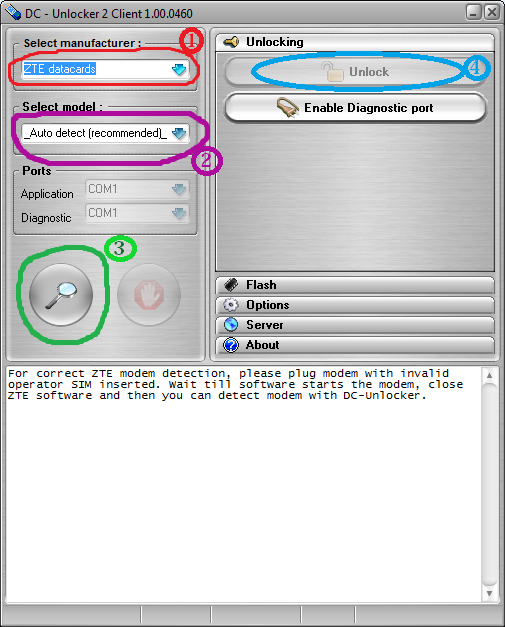Base Band 5, abbreviated as BB5, is the youngest mobile baseband generation implemented on Nokia mobile phones and the replacement for prior DCT generations.
This generation of Nokia phone basebands uses a new range of chipsets, bus systems and components as well as enhanced security mechanims preventing manipulations on firmware and system configurations. The phones system interface has changed over from previous generations to allow a new flash concept via USB for example.
The system is designed to prevent unlocking of certain key capabilities of the handsets (such as usable network or installation of unsigned operating system[1]), which has not been approved by Nokia or the network. Just like the DCT-4 locking system, the unlocking code is unique to each handset. However, unlike DCT-4, the unlock code is much harder to calculate as each code is randomly assigned to the handset and stored on a special chip.
In May 2007, an engineer named Dejan Kaljevic from Serbia (who earned his fame from the free DCT-3 and DCT-4 unlocking solutions), has released a free program which can unlock many of the older Nokia BB5 phones such as the Nokia 6630, Nokia 6680, Nokia 6681 and the Nokia N70. There were reports for other models include the Nokia E60, Nokia E65, Nokia E70, Nokia N71, Nokia N90, Nokia N91, Nokia N93, but was deemed to be fake, since the unlocker only supports older BB5 models. This is easily done by the end-user through the phone's Pop-port connecting a legacy FBus compatible cable such as DKU-5, to a computer running his unlocking software package. Since then, commercial unlocking solutions have been offered by some others along with successful claims on some newer Nokia BB5 phones as well.
In July 2007, Kaljevic released the instructions and schematics to build a hardware solution for unlocking the Nokia N95. It was based on a CPLD logic IC and worked by manipulating CPU instructions on-the-fly, fooling the phone that a wrong unlock code was accepted like a correct one. However, it is not designed for end-users, since it requires more advanced knowledge in electronics and soldering skills to accomplish.
In August 2008, Kaljevic released a full unlock box for newer BB5 handsets that doesn't require any soldering.
| LIST OF NOKIA MOBILE PHONES SERIES |
| Nokia 1000 Series |
1011, 1100/1101, 1110/1110i, 1112, 1200, 1208, 1600, 1610, 1650 |
| Nokia 2000 series |
2110i, 2115i, 2310, 2600, 2600 classic, 2610, 2630, 2650, 2651, 2680 slide, 2690, 2700 classic, 2730 classic, 2760 |
| Nokia 3000 series |
3100/3100b/3105, 3110, 3110 classic, 3120, 3120 classic, 3155, 3200/3200b/3205, 3210, 3220, 3230, 3250, 3310, 3315, 3330, 3410, 3500 classic, 3510/3590/3595, Nokia 3530. 3510i, 3600/3620/3650/3660, 3600 slide, 3720 classic |
| Nokia 5000 series |
5070, 5100, 5110, 5130 XpressMusic, 5200, 5210, 5220, 5230, 5233, 5250, 5300, 5310 XpressMusic, 5320, 5330 Mobile TV Edition, 5500 Sport, 5510, 5530 XpressMusic, 5610, 5630, 5700, 5730, 5800 XpressMusic |
| Nokia 6000 series |
6010, 6020/6021, 6030, 6070, 6085, 6100, 6101, 6103, 6110/6120, 6110 Navigator, 6111, 6120/6121/6124 classic, 6131/6133, 6136, 6151, 6170, 6210, 6210 Navigator, 6220 classic, 6230, 6230i, 6233/6234, 6255i, 6260 Slide, 6265, 6270, 6275i, 6280/6288, 6290, 6300, 6300i, 6301, 6303 classic, 6310i, 6315i, 6500 classic, 6500 slide, 6510, 6555, 6600, 6600 fold, 6600 slide, 6610i, 6620, 6630, 6650, 6650 fold, 6670, 6680, 6681/6682, 6700 classic, 6710 Navigator, 6720 classic, 6730, 6760 Slide, 6800, 6810, 6820, 6822 |
| Nokia 7000 series |
7110, 7160, 7230, 7250, 7280, 7360, 7380, 7390, 7500 Prism, 7510 Supernova, 7600, 7610, 7650, 7700, 7710, 7900 Prism, 7900 Crystal Prism |
| Nokia 8000 series |
8110, 8210, 8250, 8310, 8600 Luna, 8800, 8850, 8910 |
Nokia 9000 series
(Nokia Communicator) |
9000/9110/9110i, 9210/9290, 9210i, 9300/9300i, 9500 |
| Nokia 000series |
100, 101, 500, 600, 603, 700, 701 |
| Nokia Cseries |
C1-00, C1-01, C2-00, C2-02, C2-03, C2-05, C2-06, C3, C3-01, C5, C5-03, C6, C6-01, C7 |
| Nokia Eseries |
E5-00, E50, E51, E52, E55, E6-00, E60, E61/E61i, E62, E63, E65, E66, E7-00, E70, E71, E72, E73, E75, E90 Communicator |
| Nokia Nseries |
N70, N71, N72, N73, N75, N76, N78, N79, N8, N80 (Internet Edition), N81 (N81 8GB), N82, N85, N86 8MP, N9, N90, N91 (N91 8GB), N92, N93, N93i, N95, N95, 8GB, N96, N97 |
| Nokia Xseries |
X1 (X1-01),X2-00, X2-01, X2-05, X3-00, X3-02 (X3 Touch and Type), X5, X6, X7 |
| Nokia Internet Tablet |
770, N800, N810 (WiMAX Edition), N900 |
| N-Gage |
Classic QD, QD Silver Edition |